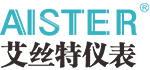Common faults and solutions of precession vortex flow meter
2024-01-04
Precession vortex flowmeter is a device commonly used to measure liquid flow, but it can also encounter some common failures. Here are some possible failures and solutions:

Sensor damage:
Fault symptoms: Meter reading is inaccurate or zero.
Workaround: Check the sensor for physical damage, if so, the sensor may need to be replaced.
A blockage or accumulation:
Fault symptoms: Meter readings fluctuate or drop.
Solution: Check the piping system for blockages or buildup. Clean pipes or install filters to prevent particles from entering the flow meter.
Cable connection problems:
Fault symptoms: The meter reading is unstable or interrupted.
Solution: Check whether the cable connection is firm and repair or replace the damaged cable.
Changes in environmental conditions:
Symptom: Temperature, humidity or pressure changes in the external environment affect the performance of the flowmeter.
Solution: Ensure that the working environment of the flow meter meets its specifications, and consider taking insulation measures or protective measures.
Calibration problems:
Symptom: Meter reading does not match the actual flow rate.
Solution: Perform regular calibration of the flow meter to ensure its accuracy. Follow the calibration procedure provided by the manufacturer.
Power supply problem:
Symptom: Flow meter can not start or power off.
Solution: Check the power connection to ensure that the power supply is stable. Repair or replace the faulty power component.
Please note that these are general troubleshooting steps and may need to be adjusted according to the flow meter model and manufacturer's recommendations. Before dealing with any faults, it is recommended to consult the device's user manual or contact the manufacturer for professional support.

Sensor damage:
Fault symptoms: Meter reading is inaccurate or zero.
Workaround: Check the sensor for physical damage, if so, the sensor may need to be replaced.
A blockage or accumulation:
Fault symptoms: Meter readings fluctuate or drop.
Solution: Check the piping system for blockages or buildup. Clean pipes or install filters to prevent particles from entering the flow meter.
Cable connection problems:
Fault symptoms: The meter reading is unstable or interrupted.
Solution: Check whether the cable connection is firm and repair or replace the damaged cable.
Changes in environmental conditions:
Symptom: Temperature, humidity or pressure changes in the external environment affect the performance of the flowmeter.
Solution: Ensure that the working environment of the flow meter meets its specifications, and consider taking insulation measures or protective measures.
Calibration problems:
Symptom: Meter reading does not match the actual flow rate.
Solution: Perform regular calibration of the flow meter to ensure its accuracy. Follow the calibration procedure provided by the manufacturer.
Power supply problem:
Symptom: Flow meter can not start or power off.
Solution: Check the power connection to ensure that the power supply is stable. Repair or replace the faulty power component.
Please note that these are general troubleshooting steps and may need to be adjusted according to the flow meter model and manufacturer's recommendations. Before dealing with any faults, it is recommended to consult the device's user manual or contact the manufacturer for professional support.
Share To:
News
- Why is the thermal gas mass flowmeter not affected by pressure strength and temperature?
- What to do when a thermal gas mass flow meter fails?
- How are thermal gas mass flow meters used? What are the applications?
- Under what circumstances is the gas measurement need to be regulated compensated vortex flowmeter
- Why Is The Aister Thermal Gas Mass Flowmeter So Popular ?
- Gas turbine flowmeter manufacturers explain their main advantages in measurement
- Gas turbine flowmeter manufacturer Aister instrument field experience summary
- Aister Instrument Empowerment Conference